FAQs
Part of : 700 PowerPoint Essential Charts Pack
Instantly download 700 ready to use and fully editable diagrams & charts for PowerPoint. Includes Agenda, Bullet Points, Callouts .....to....Roadmap, Timeline & Thank you Slides. Make your presentations professional in minutes.
1. What are the systems requirements for the All Inclusive Pack?
2. What are your license terms? How many of us can use the templates?
3. Are these PowerPoint diagrams editable?
4. Are these diagrams on my computer or online? How does it work?
5. How can I find a specific chart or diagram?
6. How can I get a refund on your 30 day Money Back Guarantee?
1. What are the systems requirements for the All Inclusive Pack?
You will need:
- Windows 2000, XP/2002, 2003, 2007, Mac OSX or Higher
- PowerPoint 2007 or PowerPoint 2010 or PowerPoint 2013
These diagrams are in .PPTX format. This
format is compatible with Office for Mac, Open Office, keynote and many
other 3rd party applications that work with the standard PowerPoint
format.
2. What are your license terms? How many of us can use the templates?
Overview
The regular license is a personal one meant for use by a single user.
You can create presentations, share your files, share PDFs, create
handouts, take screenshots, convert it to flash or video etc. all of
which is reasonably expected use. You can create presentations with the
templates for your clients.
You don't need multi-user license for regular use mentioned above.
Under any sort of license,
you cannot share the original files with others in part of full OR sell
any presentations created commercially online. Both these basically
"compete" with our business.
You can find the detailed License terms here.
3. All these PowerPoint Diagrams editable? Are they just images? Can I change the colors?
Yes, they are fully editable. So you can change colors, edit shapes, copy elements from one slide and paste them on another slide. You can customize the charts and diagrams using basic PowerPoint features. See how easy it is to customize here.
4. Will these diagrams be on my computer or Online? How does it work?
Once you purchase the pack, you can download it to your desktop. It is available to you whether you are offline or online.
The download link is immediately available to you on purchase. You
will also be emailed the link to download the charts and diagrams pack.
If you still face an issue, please contact us.
5. How can I find a specific chart or diagram?
1. Search in your files: Each file in the pack is labelled with keywords. So use the regular search function to locate the diagram you need.
Use the Thumbnail View to find the diagram you need easily.
2. Search in our website : You can browse through the templates in our website. All the templates can be found in exactly the same folder in the same order. You can use the search function in the website to look for specific keywords.
6. How can I get a refund on the 30 day money back guarantee?
Making a refund request is very simple. When you purchase, you will receive an email with the download link and transaction ID. Save that email for future reference and just write back to us with your request. Use the Post Sales Support Contact form on the site and send us your purchase email ID and Transaction ID.
Once the refund is initiated, it will take 24-48 hours maximum for the refund to be processed and you to get a confirmation message directly from the payment processor ( Paypal or Mycommerce ).
We are Paypal verified sellers and refund request can be made through Paypal as well, though we cannot say how long that process may take.
7. Can I use these templates on my office and home computers?
Yes. The license is a personal license. You can use the templates on multiple computers and we suggest you back up the original files.
Still have some queries?
Contact Us and we will get back to you as soon as possible. Write to us here.
Return to Main All Inclusive Charts and Diagrams Pack for PowerPoint Page
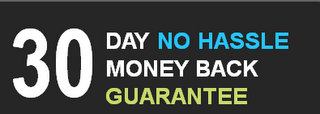


New! Comments
Leave me a comment in the box below.