3 Benefits of PowerPoint Group Tool
In this video you will a useful PowerPoint tip related to grouping objects on a slide.
We have used a number of vertical bars as an example.
Grouping solves issues related to:
1) Alignment of multiple Objects
2) Resizing Multiple Objects
3) Treating multiple objects as an unit
4) Creating design patterns
Here are some shapes we have used in this video to show features of the group tool.
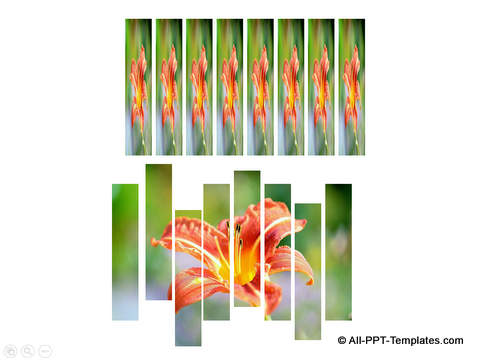 Example of Using PowerPoint Group
Example of Using PowerPoint GroupPowerPoint Versions Applicable : ANY
PowerPoint Tools Covered:
- Group shortcut, keys
- Ungroup shortcut, keys
You can find more about the alignment tools in PowerPoint here.
Top of Page : PowerPoint Group
Main PowerPoint Video Tutorials Page













New! Comments
Leave me a comment in the box below.