All PowerPoint Blog
If you would like to receive monthly updates on new articles, tutorials and product releases, please subscribe below. You will also receive 10 PowerPoint templates free for confirming your subscription.
Feb 24, 2018
Multipurpose PowerPoint Template Set
Multipurpose PowerPoint Template set with 50 fully editable Charts and Diagrams. Suitable for any type of presentation. Includes 7 Color themes, Editable World Map, 100 Icons and Mock ups.
Apr 06, 2017
Products for PowerPoint from All PPT Templates
Products for PowerPoint from All PPT Templates to help you make your business presentations professional
Continue reading "Products for PowerPoint from All PPT Templates"
Mar 22, 2017
How to Change Your PowerPoint 2013 Office Theme
It is easy to change the look and feel of your PowerPoint 2013 Background and Theme. Learn how to change the office theme with this tutorial.
Continue reading "How to Change Your PowerPoint 2013 Office Theme"
Mar 12, 2017
PowerPoint Video Tutorials : Main Page
Find interesting and useful tips and tricks with our collection of PowerPoint Video Tutorials for 2013
Mar 12, 2017
Understanding PowerPoint 3D Bevel
In this article you will find how to use the PowerPoint 3D Bevel options to create stunning diagrams for your presentations.
Oct 23, 2016
How To Convert a Presentation into Picture Slides And Make Them Uneditable
In this article, we will show you a surprisingly simple way to convert presentation into picture slides to help protect your content.
Continue reading "How To Convert a Presentation into Picture Slides And Make Them Uneditable"
Oct 23, 2016
3 Ways to Customize PowerPoint Bullets
Learn 3 ways to customize your PowerPoint Bullets in your presentations. Make your slide meaningful and interesting for your audience.
Oct 14, 2016
Using Microsoft’s Free PowerPoint Template to save time
Learn how to use Microsoft's Free PowerPoint templates to build your presentation content.
Continue reading "Using Microsoft’s Free PowerPoint Template to save time"
Oct 03, 2016
How To Resize Auto Shapes Menu in PowerPoint
Found Your Auto Shapes Menu blocking your slide content? Here is how to resize the menu box and solve this problem.
Continue reading "How To Resize Auto Shapes Menu in PowerPoint"
Sep 29, 2016
4 Ways To Insert PowerPoint Symbols
In this article you will find 4 Ways To Insert PowerPoint Symbols. Learn the easy way and the smart way to insert symbols!
Sep 19, 2016
How to nudge a chart in PowerPoint
Here is a simple workaround to the issue of how to nudge a chart in PowerPoint.
Sep 01, 2016
Use Auto Shapes to create Diagrams in PowerPoint
In this article, we will see how to create simple diagrams using auto shapes in PowerPoint.
Continue reading "Use Auto Shapes to create Diagrams in PowerPoint"
Aug 24, 2016
Top 3 Sites to Find PowerPoint 2016 Tutorials
If you just upgraded to PowerPoint 2016 and are looking for tutorials to help you orient to the software, here are Top 3 sites.
Continue reading "Top 3 Sites to Find PowerPoint 2016 Tutorials"
Aug 23, 2016
How to Change Default PowerPoint Slide Size
Learn how to set the default PowerPoint slide size so a new file always opens in the format you need. Don’t get stuck with PowerPoint defaults of Standard or Widescreen.
Continue reading "How to Change Default PowerPoint Slide Size"
Aug 02, 2016
How To Customize PowerPoint Slide Size For Your Design Project
In this article you’ll learn how to get started with customizing your PowerPoint Slide size to suit any design project you have in mind.
Continue reading "How To Customize PowerPoint Slide Size For Your Design Project"
Jul 13, 2016
How To Use Line Spacing to Format Paragraphs
In this article, you will discover the impact line spacing has in making your slides look professional.
Continue reading "How To Use Line Spacing to Format Paragraphs"
Jul 06, 2016
How To Ensure Your Special Fonts Can Be Viewed Anywhere
Learn how to ensure that your special fonts used in your PowerPoint file can be viewed by anyone anywhere without any formatting issues.
Continue reading "How To Ensure Your Special Fonts Can Be Viewed Anywhere"
Jun 22, 2016
How To Use PowerPoint Free Form tool to trace a Shape
Learn how to use PowerPoint Free Form tool to trace any shape easily. In this tutorial we'll trace a pyramid shape in just a few clicks.
Continue reading "How To Use PowerPoint Free Form tool to trace a Shape"
May 24, 2016
How To Create Custom PowerPoint Template for All Your Business Presentations
Learn How To Create Custom PowerPoint Template for All Your Business Presentations for Consistency and Branding
Continue reading "How To Create Custom PowerPoint Template for All Your Business Presentations"
May 04, 2016
3 Tricks To Insert Slide Numbers Professionally
Learn 3 different and professional ways to add and customize your Slide Numbers in PowerPoint presentations.
Continue reading "3 Tricks To Insert Slide Numbers Professionally"
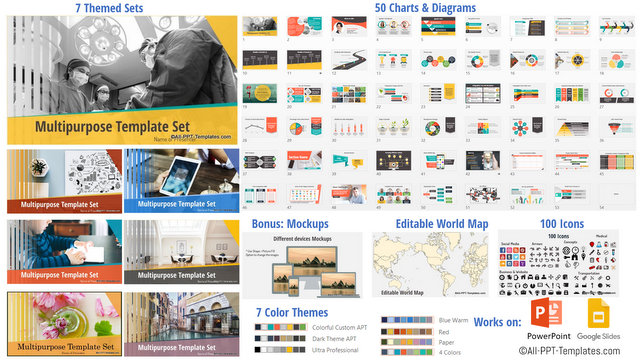
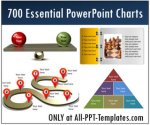

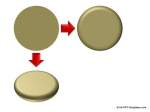




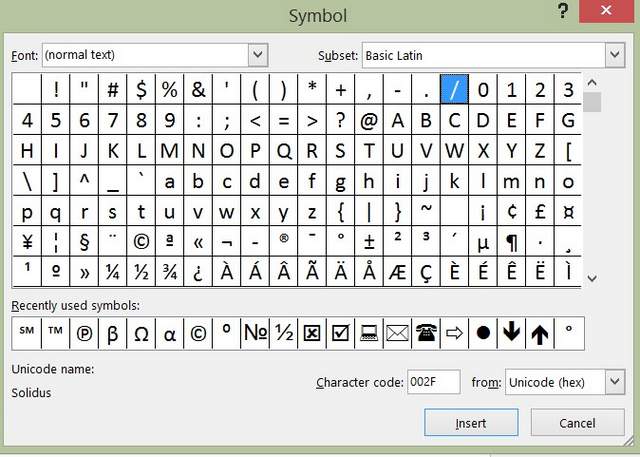
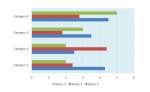



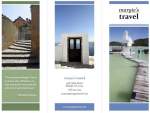
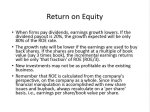

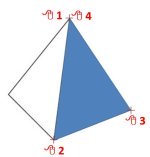














New! Comments
Leave me a comment in the box below.